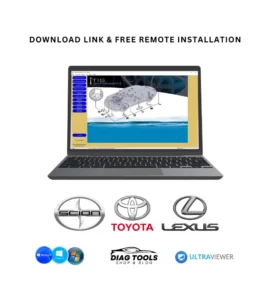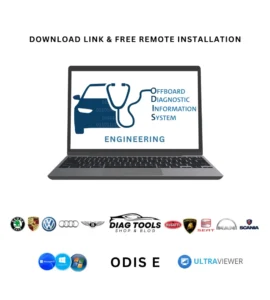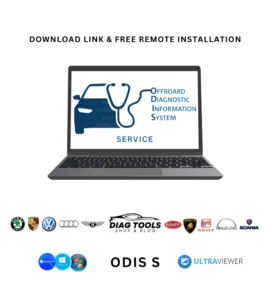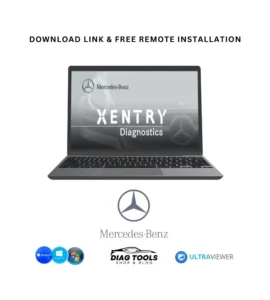How to Activate PAD Mode in BMW Vehicles Using ISTA+: A Complete Guide for Accurate BMW Diagnostics
Modern BMW vehicles are equipped with advanced electronic control modules that rely on structured diagnostic communication protocols. To ensure full access to all ECUs during a diagnostic session using BMW ISTA+, the vehicle must be in the correct diagnostic state—known as PAD mode (Testing Analysis Diagnosis). This technical article explains the importance of PAD mode, how to activate it across all BMW platforms, and which diagnostic interfaces are compatible.
Table of Contents
1. What Is PAD Mode in BMW?
2. Which BMW Models Require PAD Mode?
3. How to Activate PAD Mode (Step-by-Step)
4. Compatible Interfaces for PAD Mode
5. Recommended Diagnostic Software: ISTA+
6. Common Issues Caused by Not Using PAD Mode
7. Conclusion: Why PAD Mode Matters for BMW Diagnostics
8. Recommended Tools & Software
What Is PAD Mode?
PAD mode, short for Testing Analysis Diagnosis, is a diagnostic state in BMW vehicles that replicates Terminal 15 (ignition ON) behavior across all control units. It is essential for:
✔ Activating communication with all ECUs in the vehicle.
✔ Running complete diagnostic scans and service functions.
✔ Performing coding, programming, or module initialization.
Without PAD mode, the vehicle may remain in a partial or sleeping network state (e.g., “Residing”), which limits access to many control modules.
Applicable BMW Models
Contrary to popular belief, PAD mode is not exclusive to the G-series. It is equally relevant to the following BMW, MINI & RR platforms:
• E-series (with limitations)
• F-series
• G-series
• I-series (BMW i3, i8)
Select Mini and Rolls-Royce models that share BMW architecture
Therefore, any technician or BMW owner working with ISTA+ should understand how to trigger PAD mode regardless of vehicle series.
How to Activate PAD Mode in ISTA
There are two primary methods to activate PAD mode:
Method 1: Manual Activation (Recommended)
1. Insert the key or ensure it is inside the vehicle (for keyless systems).
2. Press the START/STOP button three times in less than one second.
3. Connect ISTA+ and observe the vehicle status in the top right corner of the screen.
If successful, it will display “PAD”.
If it displays “PAD-Residing”, the activation was incomplete.
Method 2: Automatic Activation via ICOM
When using an ICOM interface, ISTA+ may automatically initiate PAD mode upon starting a diagnostic session. This is hardware-dependent and works reliably with genuine interfaces.
Interface Compatibility and PAD Mode
Successful activation of PAD mode and full communication with all ECUs depends heavily on the diagnostic interface used:
BMW ICOM NEXT A: highly recommended. This official interface supports full communication protocols required for PAD mode, programming, and coding.
Product link: https://diag-tools.com/product/bmw-icom-next/
Essential Software: BMW ISTA
ISTA+ (also known as Rheingold) is BMW’s official diagnostic and programming suite. It supports:
✔ Full vehicle diagnostics
✔ ECU replacement and initialization
✔ Software updates and coding
✔ Fault code analysis with guided workflows
Diag Tools Solutions Limited provides ISTA+ with remote installation, including all necessary databases, ISTA-P (for E-series programming), and ICOM configuration.
Product link: https://diag-tools.com/product/ista-bmw-download-free-remote-installation/
Conclusion
For precise, complete, and secure diagnostic access in BMW vehicles, activating PAD mode is not optional—it is essential. Whether you’re a workshop technician or an advanced enthusiast, you must ensure the vehicle is in PAD mode before initiating ISTA+ diagnostics.
✔ To guarantee compatibility and reliability use a genuine BMW ICOM NEXT A interface;
✔ Install the latest version of ISTA+ with full database support;
✔ Avoid using basic ENET cables if full ECU access or programming is required.
By following these steps and using the correct tools, you ensure accurate diagnostics, successful programming, and avoid unnecessary ECU-related risks.