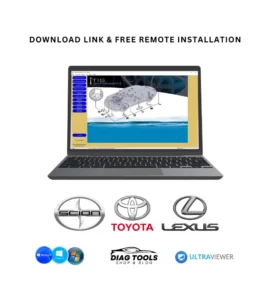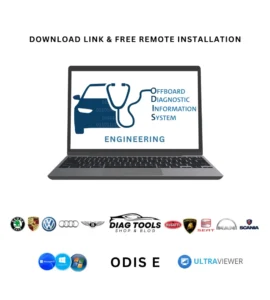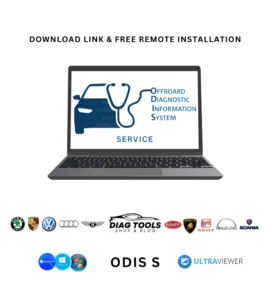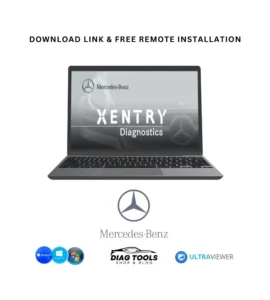BMW ISTA+ Connection Manager Fix: Solving VIN Detection with ICOM/ENET but No Response Issue
[FIXED!] ICOM/ENET Detects VIN but Tab Closes Without Response
If you’re using ISTA+ for BMW diagnostics and faced an issue where the software detects your ICOM or ENET cable, successfully reads the VIN, but fails to establish a connection—don’t worry, you’re not alone. This frustrating problem often results in the “Setup connection” tab closing without any error message or response. In some cases, a warning pops up stating “Protocol dispatch deactivated.”
In this article, we’ll guide you through the steps to resolve this issue and ensure your ISTA+ software works seamlessly with your diagnostic setup.
Understanding the ISTA+ Connection Problem
This issue typically occurs when:
- ISTA+ successfully detects your interface (ICOM or ENET cable).
- The VIN of the vehicle appears in the connection manager.
- Clicking “Setup connection” does nothing; the tab closes, and no further action occurs.
Some users also report a “Protocol dispatch deactivated” warning, adding to the confusion. Despite attempts like adjusting the IP address, disabling firewalls, or restarting both the car and the laptop, the problem persists.
The Solution: Install VCRedist 2005-2019 x86 x64
After extensive troubleshooting, the root cause of this issue has been identified: missing or outdated Microsoft Visual C++ Redistributable Packages.
Steps to Fix the Issue:
- Download the Required Package:
- Obtain the VCRedist 2005-2019 x86 x64.exe package from here.
- Install the Package:
- Run the installer on the PC where ISTA+ is installed.
- Follow the on-screen instructions to complete the installation.
- Restart the PC:
- After installing the redistributable package, restart PC and reconnect your interface.
- Test the Connection:
- Connect the ICOM or ENET cable, turn on the ignition, and click “Setup connection” again.
- The connection should now proceed without issues.
Why This Solution Works
ISTA+ relies on the Microsoft Visual C++ Redistributable Packages to execute certain functions, including communication protocols. If these libraries are missing or outdated on your Windowds OS, the software can’t properly initialize the protocol dispatch, leading to incomplete connections or no response at all.
By installing the VCRedist 2005-2019 x86 x64, you provide ISTA+ with the necessary runtime components to function as intended.
Related ISTA+ Issues You May Encounter
- ISTA+ Detects ICOM/ENET and Reads VIN but Fails to Establish a Connection: Solved!
This error mirrors the one discussed but can occasionally include additional warning messages. Following the same solution resolves the problem. - ISTA+ Reads VIN via ICOM/ENET but Connection Setup Doesn’t Work? Here’s the Fix
Similar issues can arise due to outdated software versions or incorrect network settings. Always ensure your ISTA+ software is up-to-date and correctly configured.
Conclusion
This guide outlines a straightforward fix to resolve connection issues in ISTA+ when using an ICOM or ENET cable. By installing the VCRedist 2005-2019 x86 x64, you can ensure smooth communication between your diagnostic tools and the vehicle.
For expert advice, tools, and software for BMW diagnostics, visit diag-tools.com/shop. We provide trusted solutions and professional support to help you get the job done right.
If you’ve faced a similar issue or found another solution, share your experience in the comments!
If you need ISTA+ for BMW diagnostics and programming, we handle everything from providing the software to free remote installation, ensuring it’s fully functional on your system.
Get ISTA+ from here: https://diag-tools.com/product/ista-bmw-download-free-remote-installation/
Exclusive BMW Scan Tools Offer!
Get high-quality diagnostic interfaces with 10% off using code 10DIAGTOOLS
- ICOM Next A: https://diag-tools.com/product/bmw-icom-next/
- ENET Cable for F, G and I series: https://diag-tools.com/product/bmw-enet-ethernet-to-obd2-diagnostic-and-coding-cable/
- K+DCAN Cable for E series: https://diag-tools.com/product/kdcan-bmw-diagnostic-cable/
With our support, you’ll have a complete setup ready for diagnostics and coding!