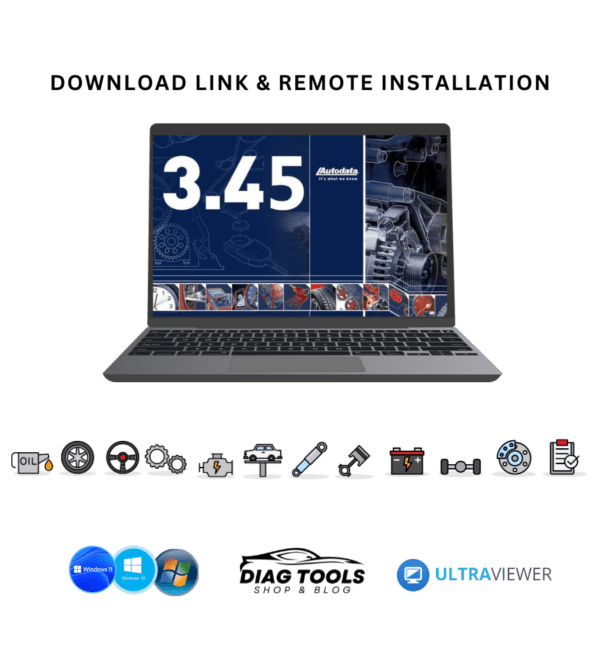
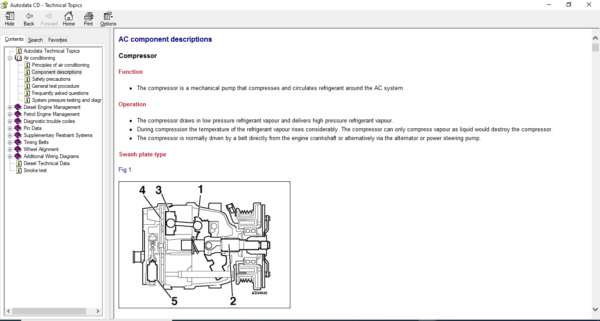
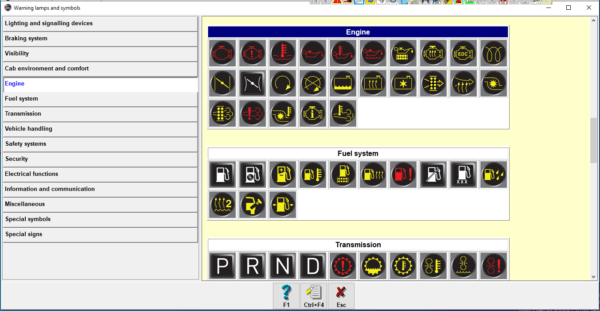
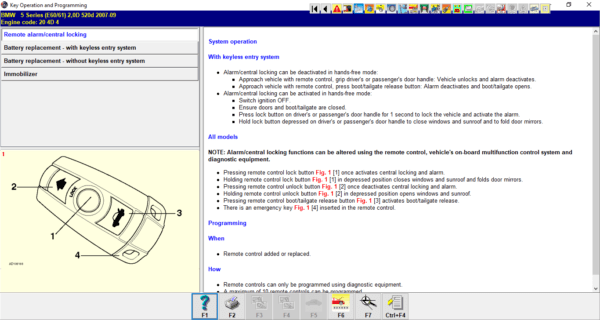

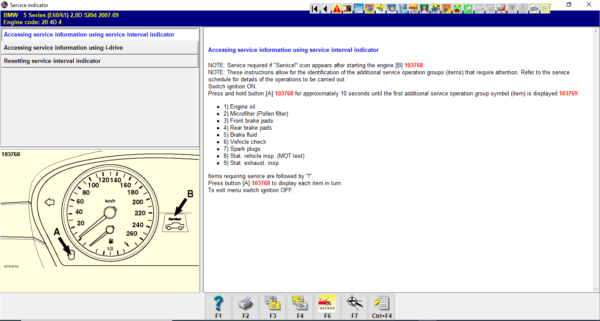
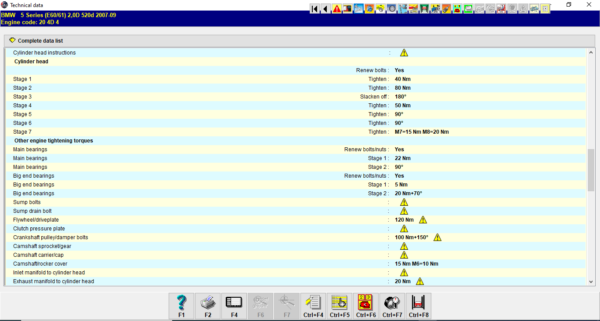

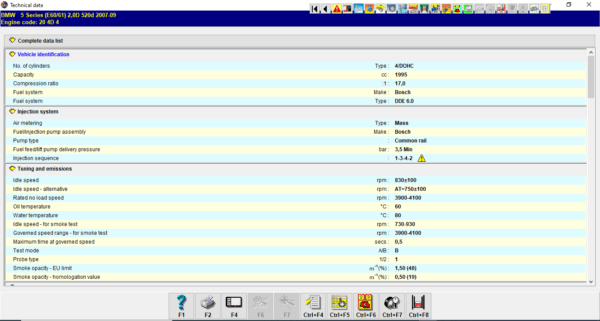

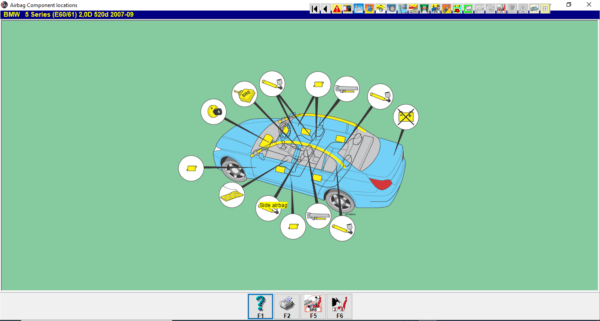

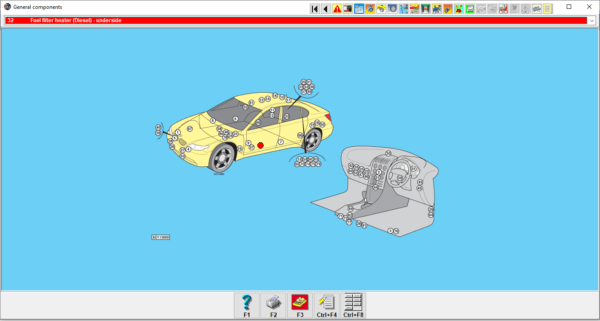
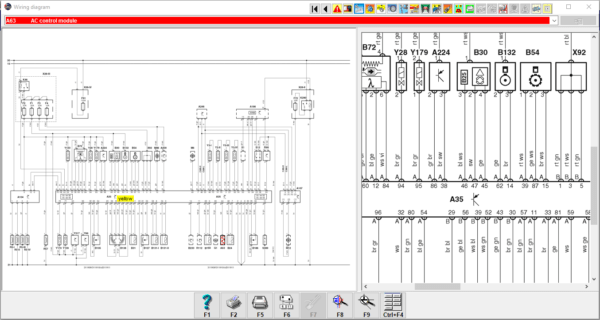
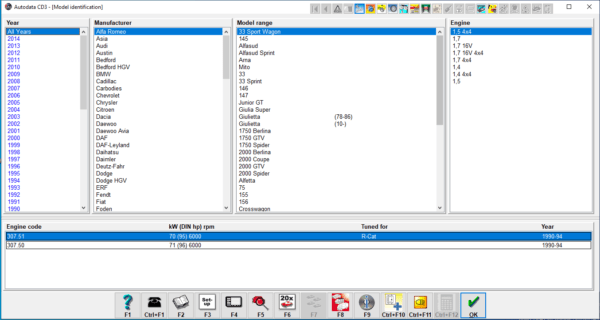


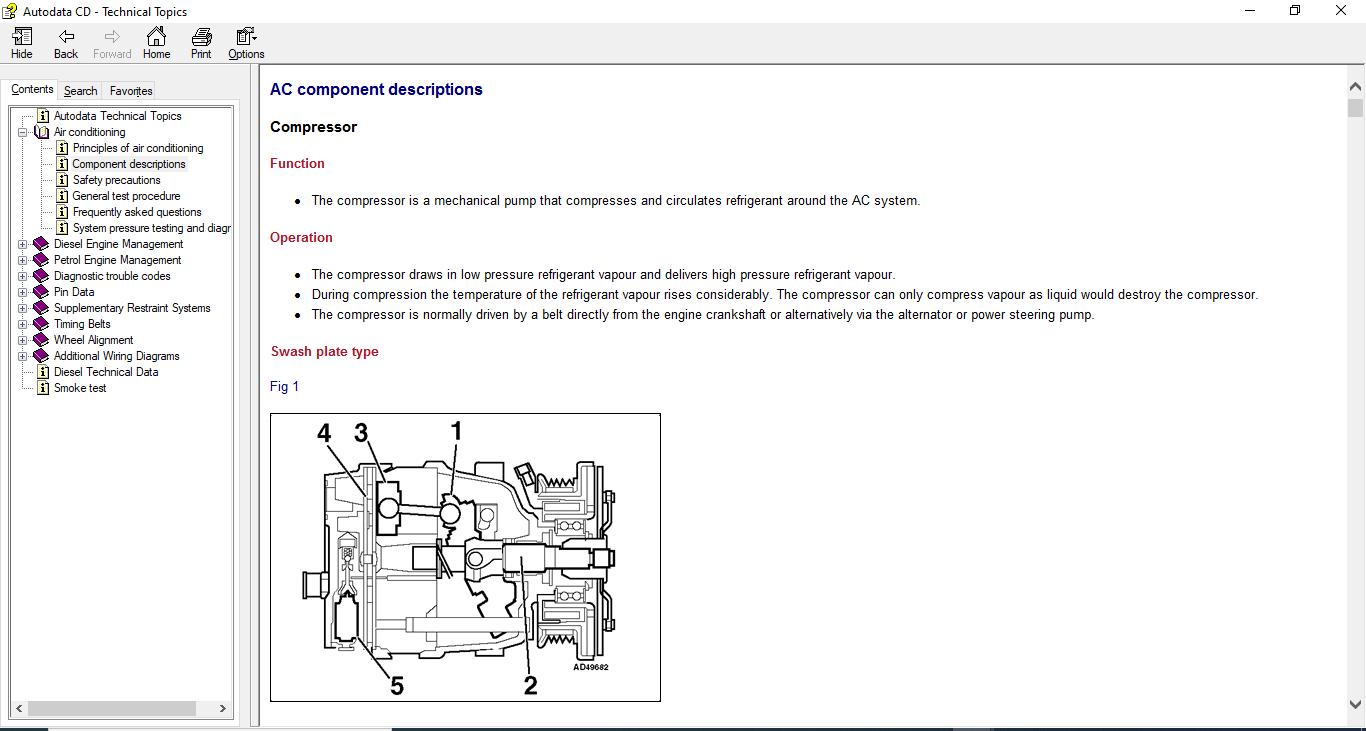
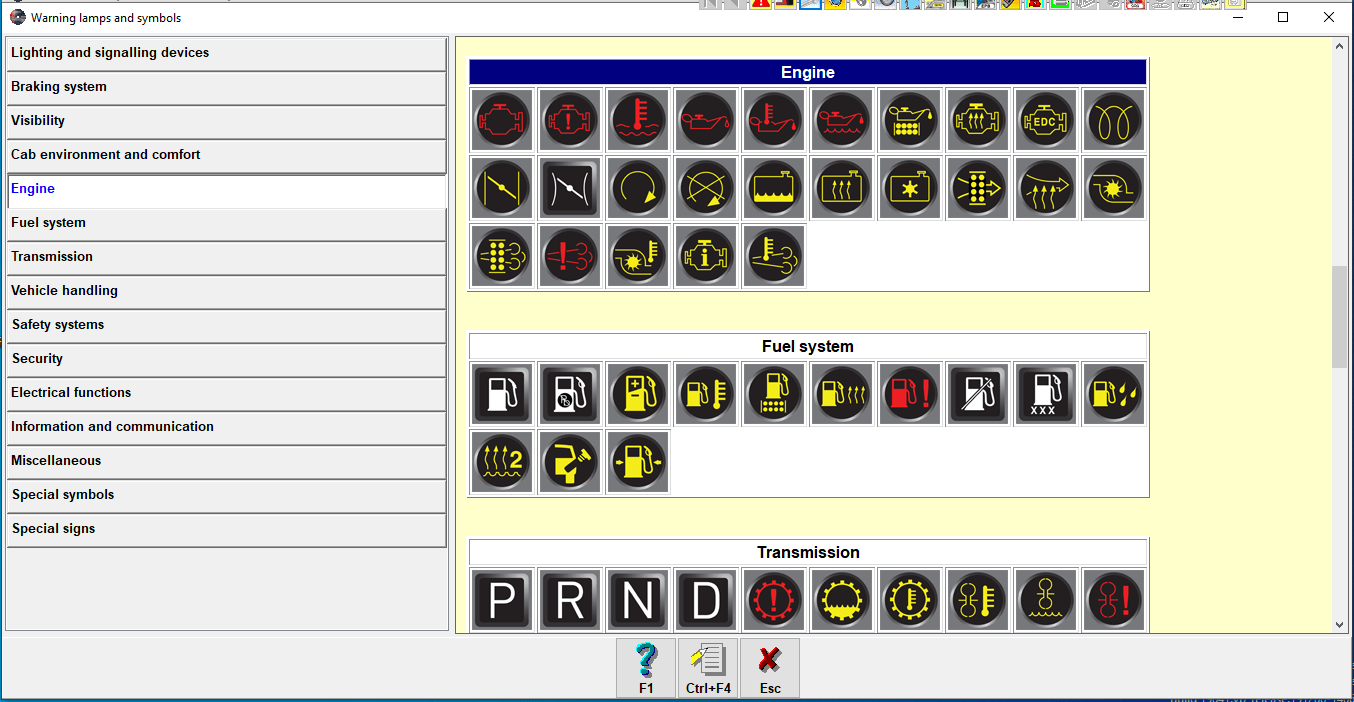

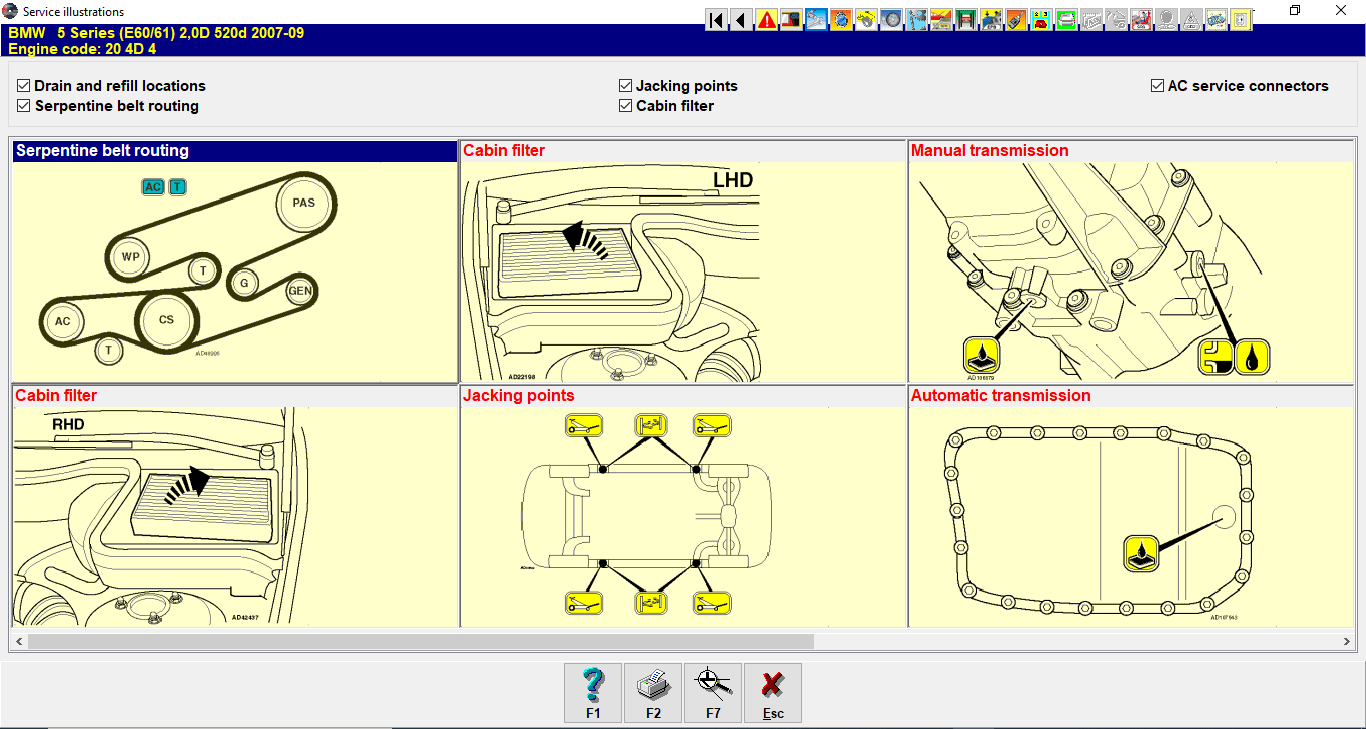
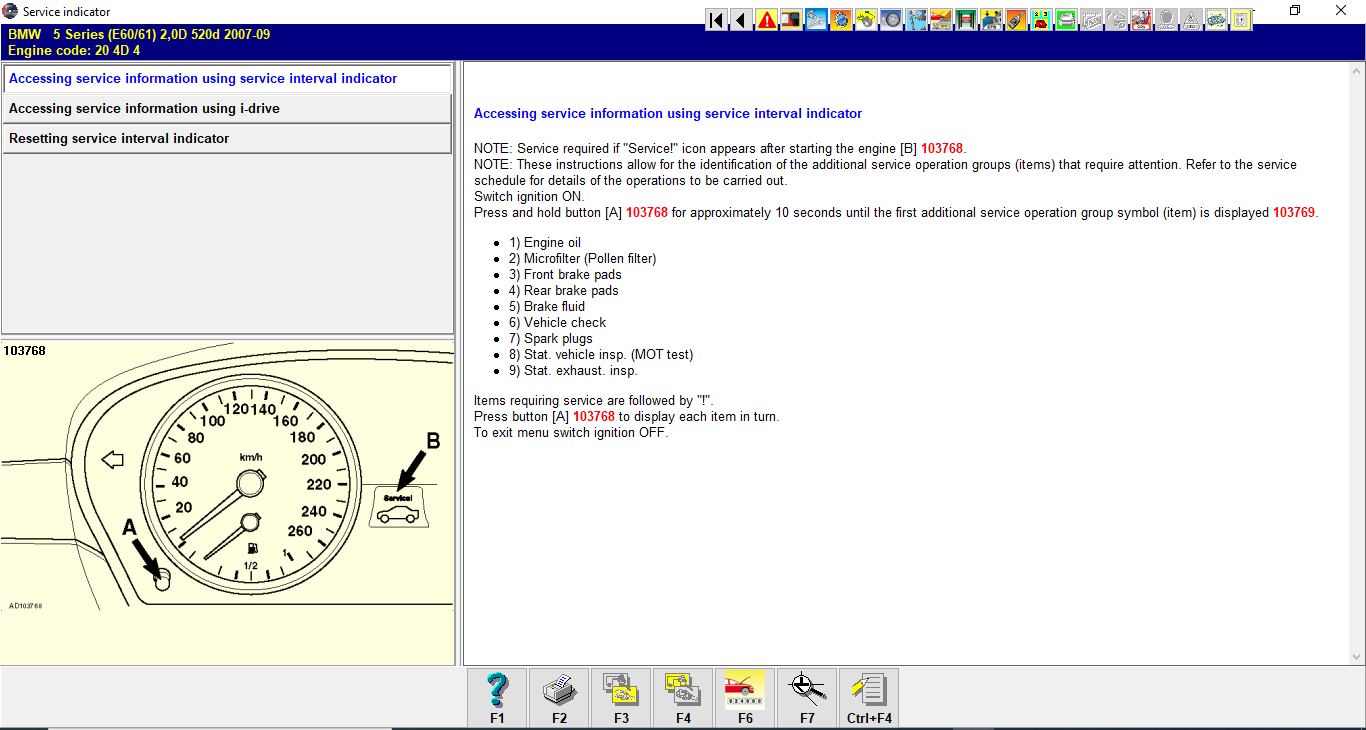
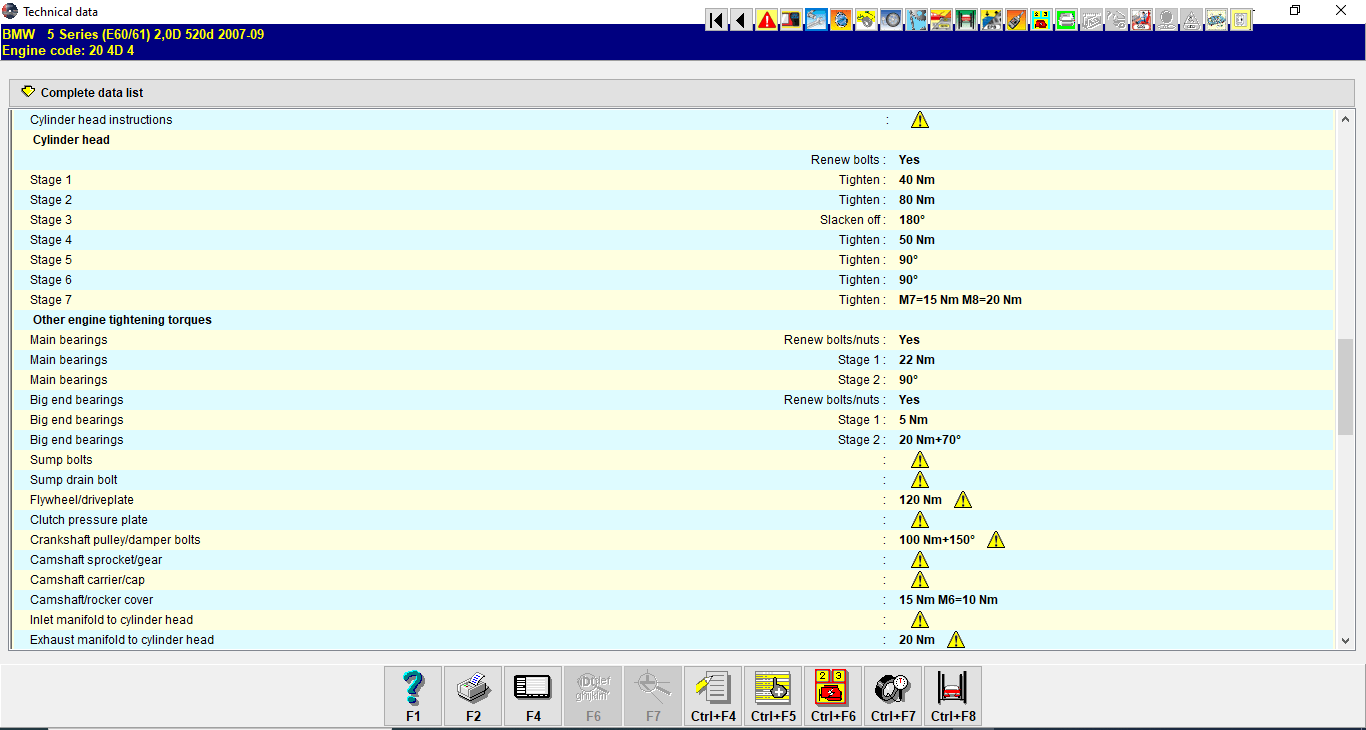
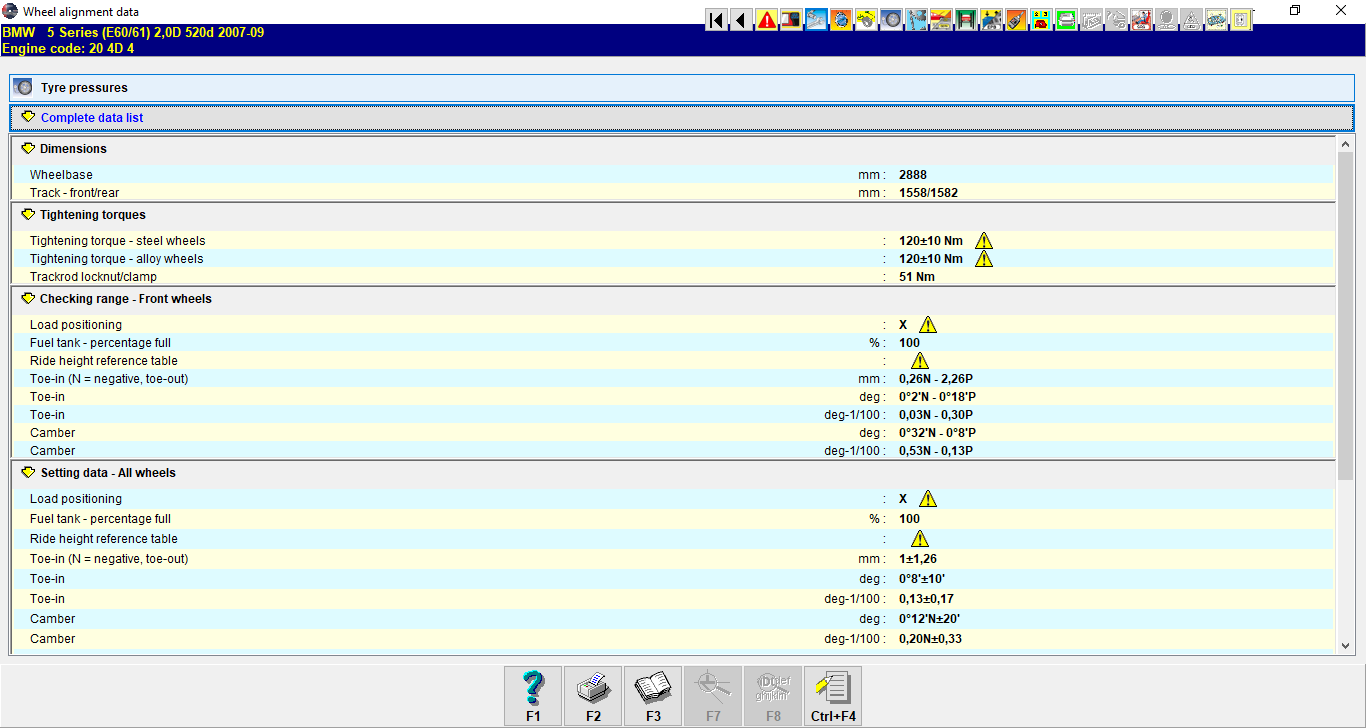
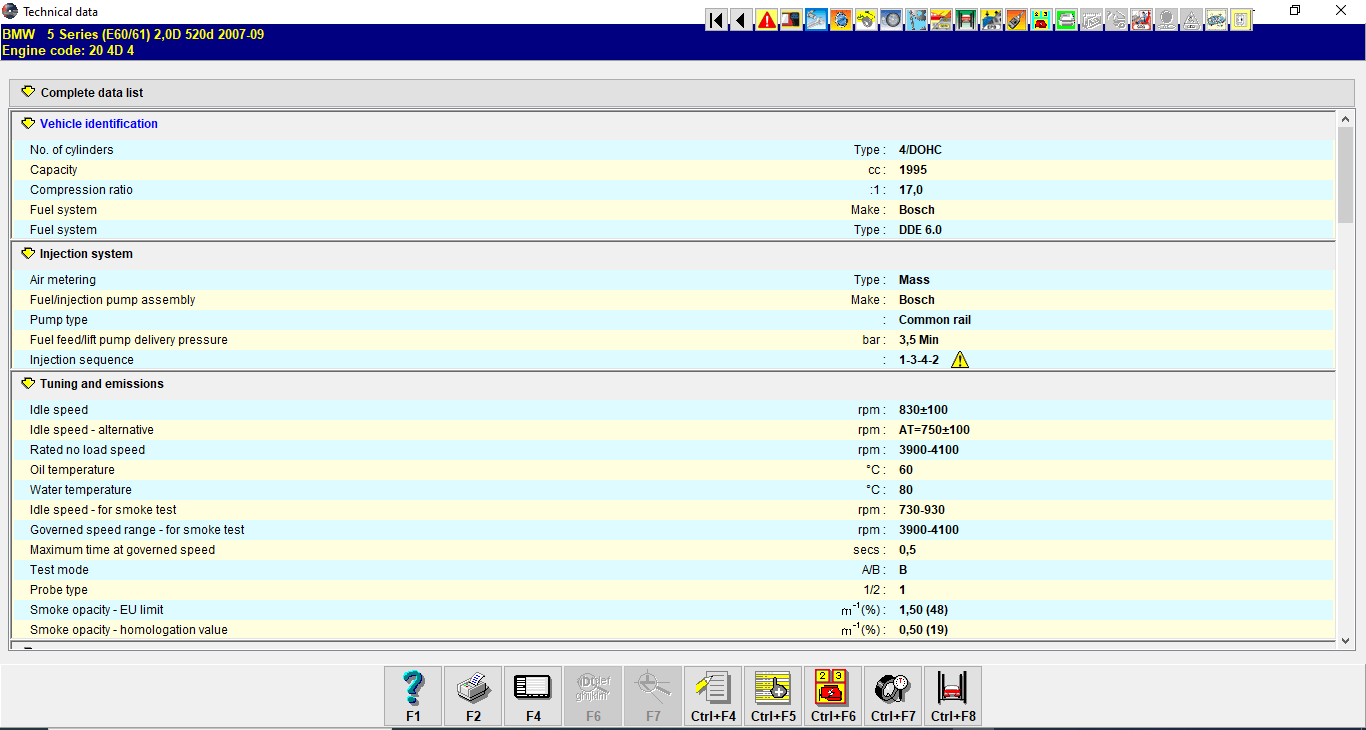

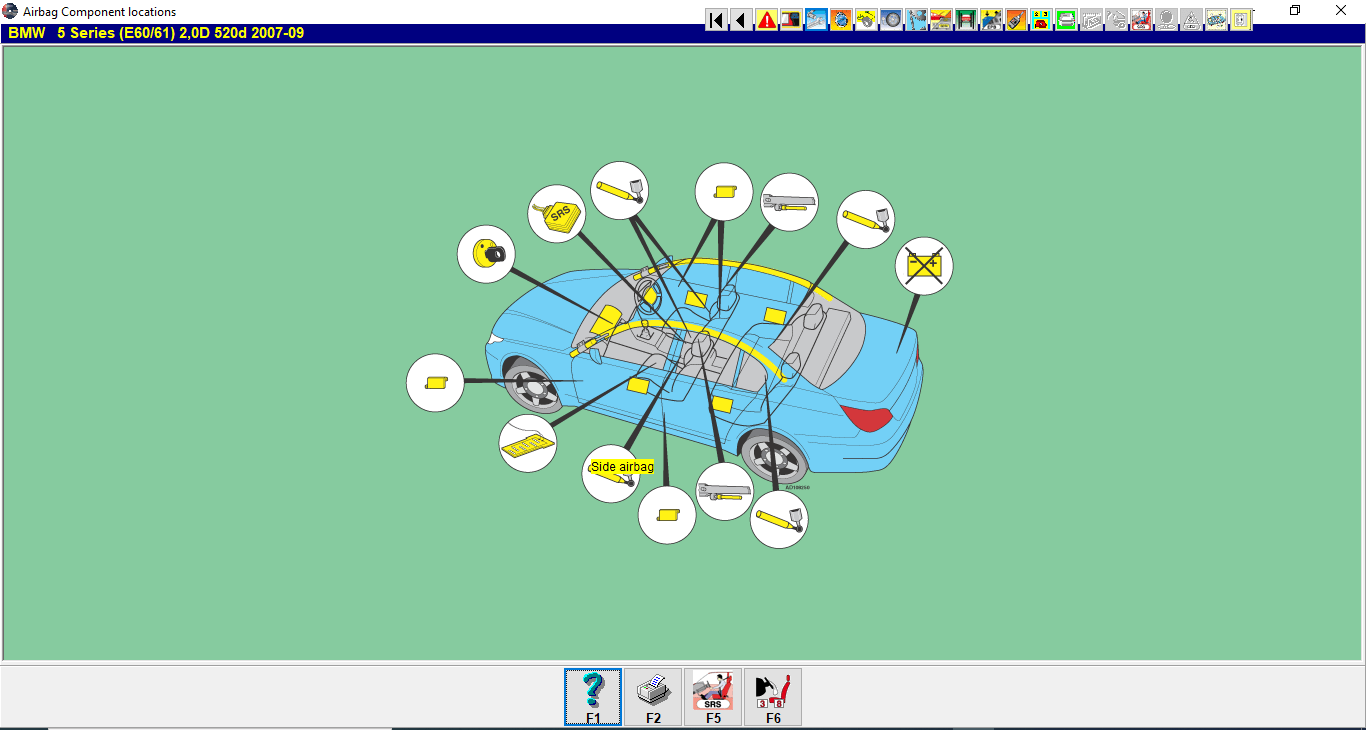
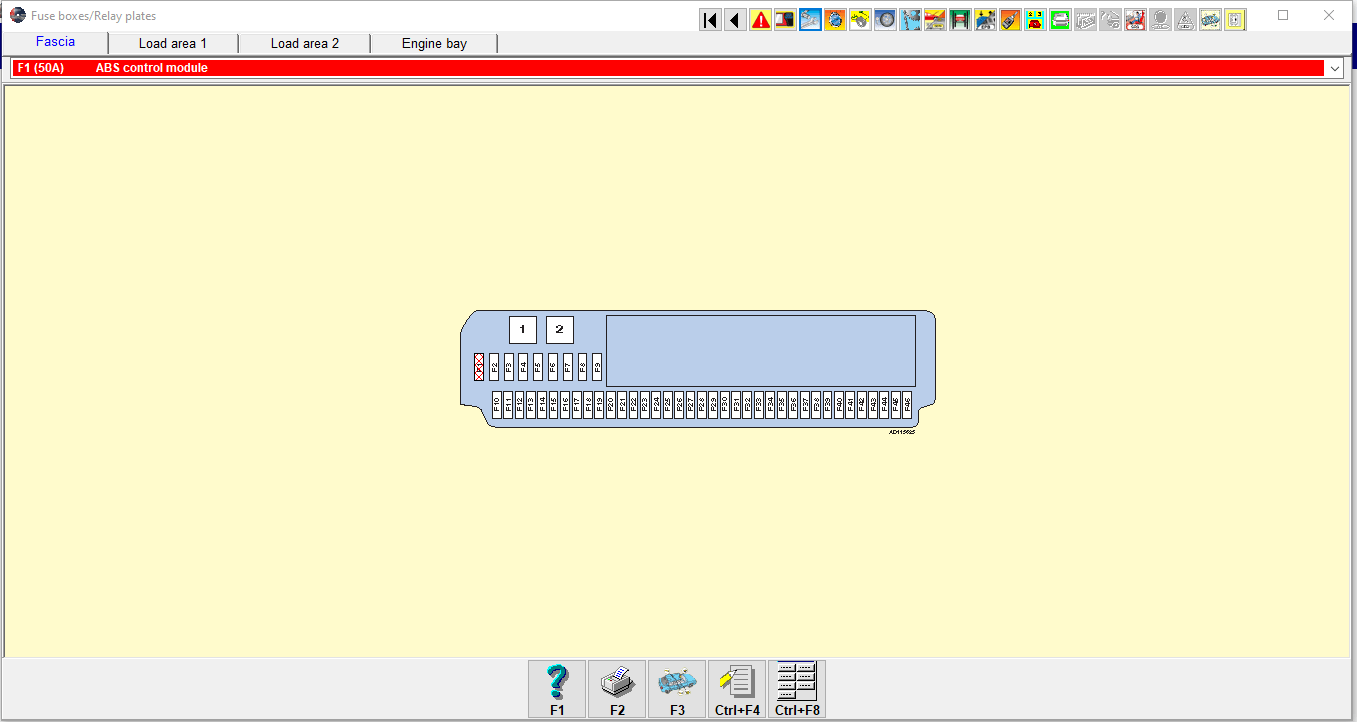
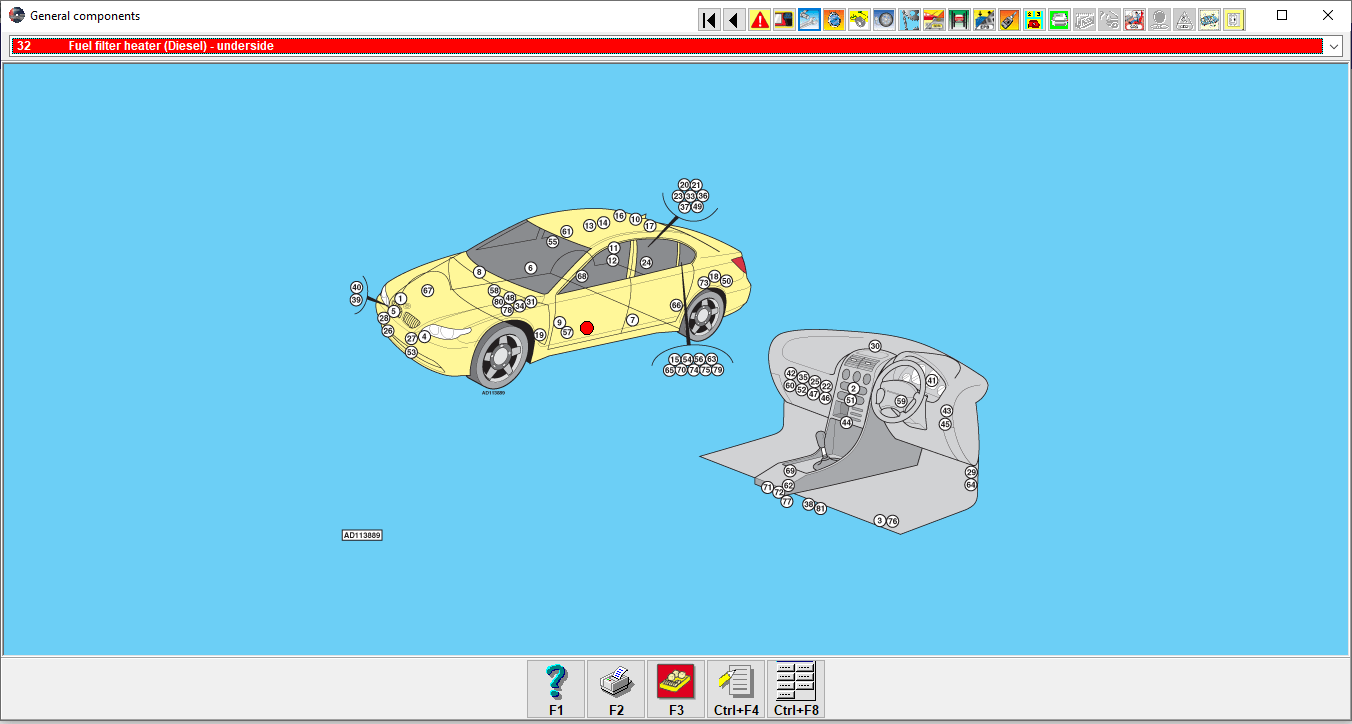
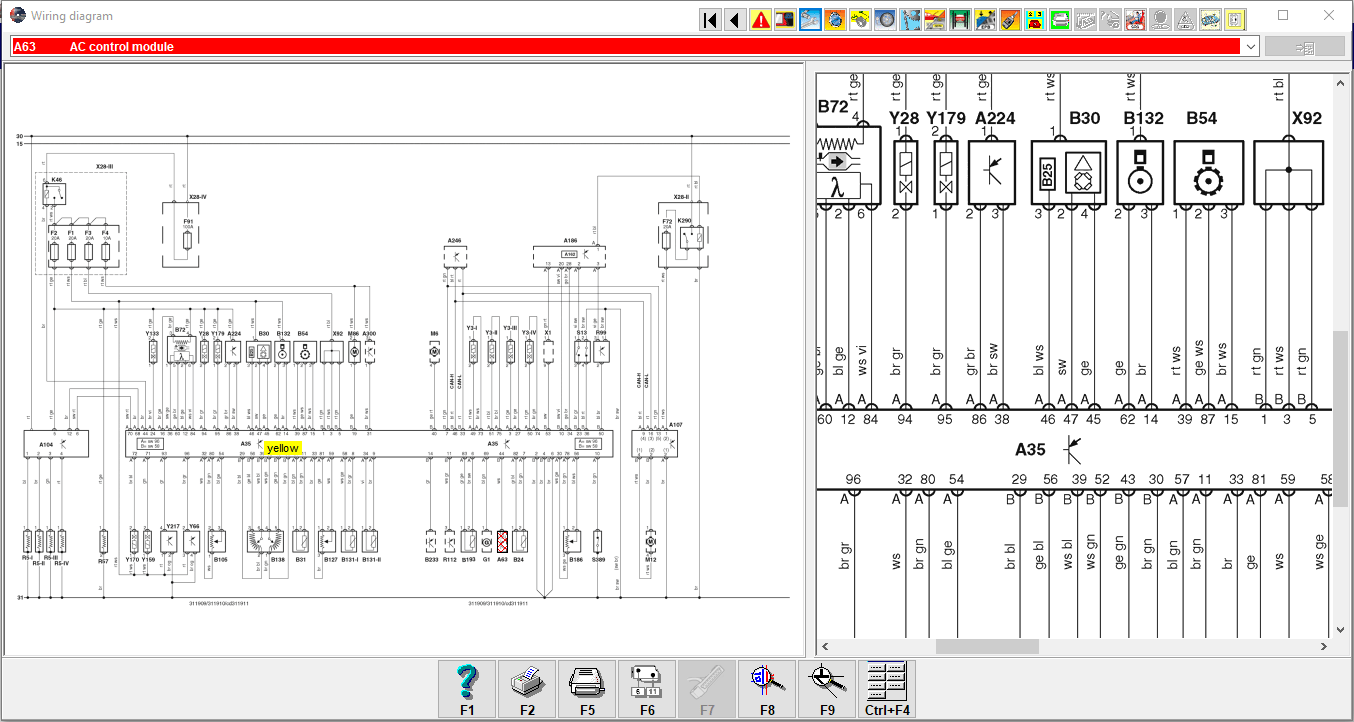
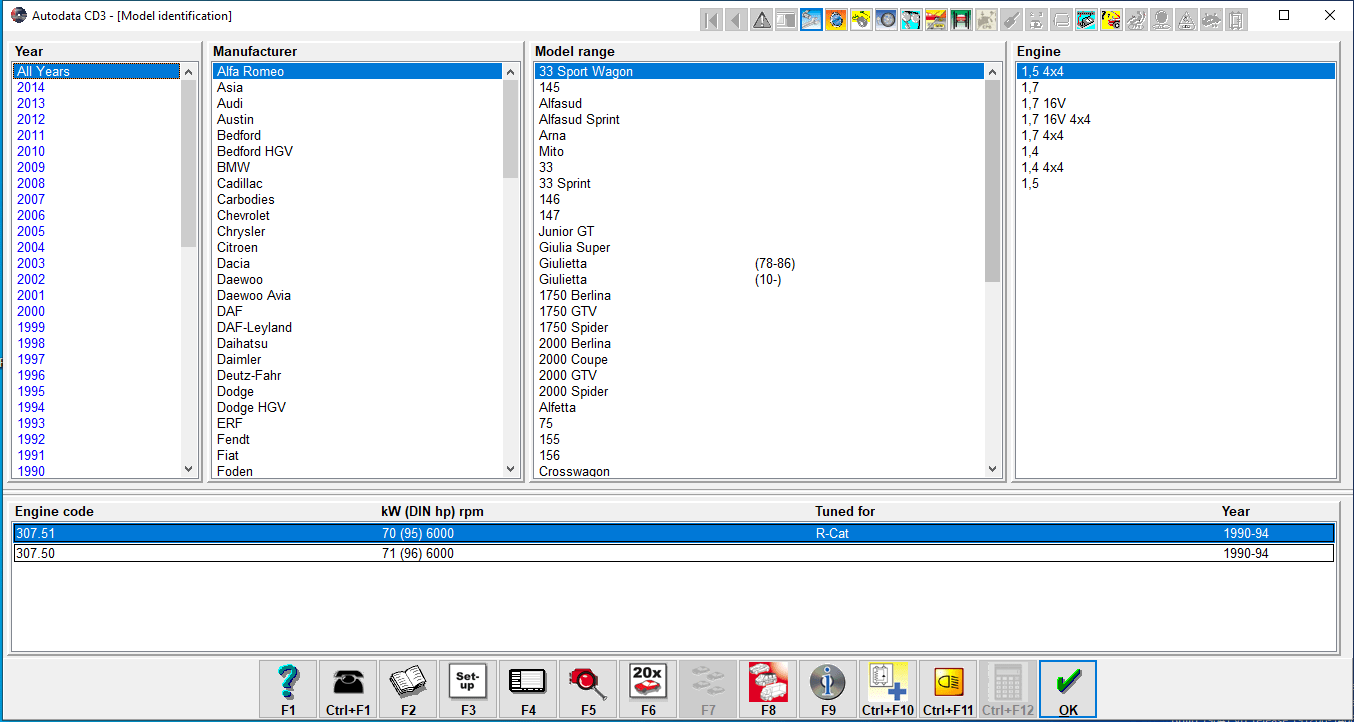
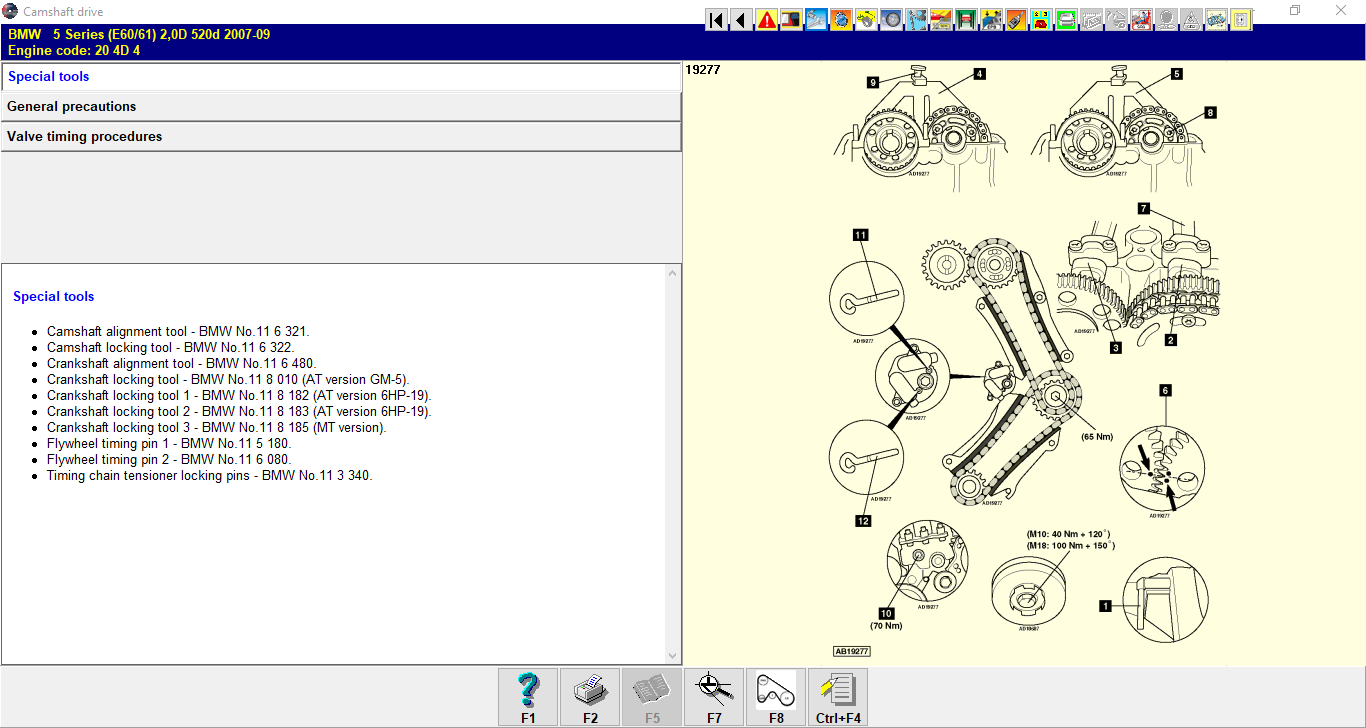
AutoData Automotive Workshop Software – DOWNLOAD and FREE Remote Installation
5.00 out of 5
$ 15.00 – $ 25.00
Autodata is a widely used automotive technical information and workshop application. It provides comprehensive information about various vehicles, including technical specifications, repair procedures, service schedules, wiring diagrams, repair manuals, and more. Autodata is commonly utilized by automotive technicians, mechanics, and workshops to access accurate and up-to-date information for diagnosing and repairing vehicles. It helps streamline the repair and maintenance process by offering a centralized source of reliable data for a wide range of car makes and models. Elevate your automotive expertise and streamline your workflow with FREE Autodata Software remote installation today!
SKU: AutoData
Categories: BMW, CITROEN, FORD, MERCEDES, Multi-brand, OPEL, PEUGEOT, PORSCHE, RENAULT, TOYOTA
Tags: Advanced Technological Solution, Audi, Autodata, Automotive Maintenance, Automotive Professionals, Automotive Technology, bmw, Comprehensive Automotive Tool, Efficient Repairs, Ford, Free Remote Installation, Garage Tools, Holistic Automotive Solution, Mechanic Software, Mercedes-Benz, OBD Diagnostic Software, peugeot, Precision Diagnosis, Regular Updates, Renault, Supported Vehicle Brands, Technical Information Access, Toyota, Vehicle Diagnostics, Vehicle Maintenance Software, Vehicle Repair
- Description
- Key Features
- Requirements
- Reviews (3)
Description
Autodata stands as the pinnacle of OBD diagnostic software, crafted specifically to meet the needs of garages and automotive mechanics. This advanced technological solution provides unprecedented access to detailed technical information, simplifying the vehicle repair and maintenance process.
Supported Vehicles
Autodata is compatible with a wide range of vehicles, covering over 40 brands such as Audi, BMW, Ford, Mercedes-Benz, Peugeot, Toyota, Peugeot, Renault and many more. Regular updates ensure the software supports new models and features.
In conclusion, Autodata is more than just an OBD diagnostic software—it’s a comprehensive tool that equips automotive professionals with extensive features for precise diagnosis, repair, and maintenance of vehicles. Experience Autodata now, with FREE remote installation included!
- Autodata, as a comprehensive automotive diagnostic tool, boasts several key features:
- Detailed Technical Information: Autodata provides in-depth technical details, including wiring diagrams, diagnostic procedures, maintenance intervals, and technical specifications for a wide range of vehicles.
- Maintenance Data: It offers essential maintenance information such as intervals, recommended oil and coolant types, and oil change procedures, facilitating routine vehicle upkeep.
- Spare Parts Information: Autodata includes details on spare parts.
- Electrical Diagrams: The software provides detailed electrical diagrams, aiding mechanics in diagnosing and resolving electrical issues efficiently.
- Repair Procedures: Autodata offers step-by-step repair procedures, covering disassembly, repair, and reassembly, ensuring effective and accurate vehicle repairs.
- Compatibility with Diverse Vehicles: Autodata supports a broad spectrum of vehicles, encompassing over 40 brands, including popular ones like Audi, BMW, Ford, Mercedes-Benz, Peugeot, Toyota, Renault, and more.
- Regular Updates: The software undergoes regular updates to incorporate support for new vehicle models and features, ensuring users have access to the latest automotive information.
- User-Friendly Interface: Autodata is designed with a user-friendly interface, making it accessible to both seasoned mechanics and those new to automotive diagnostics.
- Comprehensive Automotive Tool: It is not just limited to diagnostics; Autodata serves as a holistic tool, equipping automotive professionals with features for precise diagnosis, efficient repairs, and meticulous vehicle maintenance.
- Free Remote Installation: We offer the added convenience of free remote installation, ensuring users can seamlessly integrate the software into their workflow.
These features collectively position Autodata as a powerful and versatile tool for automotive professionals engaged in vehicle diagnostics, repair, and maintenance.
Operating System: Windows 7, Windows 8, Windows10, or Windows 11 ( both 32 and 64 bit )
Processor: Intel Pentium 4 or equivalent
RAM: 2 GB or more
Hard Disk Space: At least 10 GB of free space
USB Ports: Available USB port for connecting the Lexia 3 diagnostic tool/interface
Display: Minimum resolution of 1024×768 pixels
3 reviews for AutoData Automotive Workshop Software – DOWNLOAD and FREE Remote Installation
Add a review Cancel reply
Related Products
BMW ENET (Ethernet to OBD2) Diagnostic and Coding Cable for BMW F, G and I series
5.00 out of 5
Download ETKA 8.3 - VAG Electronic Parts Catalog
0 out of 5
 Need help or advice on choosing your OBD interface/diagnostic tool? Call us at +1 (917) 672-7256 or +44 7441 427235. At DIAG-TOOLS.com, we take our service to the next level!
Need help or advice on choosing your OBD interface/diagnostic tool? Call us at +1 (917) 672-7256 or +44 7441 427235. At DIAG-TOOLS.com, we take our service to the next level!  We now have a dedicated technician for remote installations, providing expert assistance no matter where you are.
We now have a dedicated technician for remote installations, providing expert assistance no matter where you are. 
 The technician is available directly in the live chat. Please note that there may be long wait times due to high order volume and installations. Thank you for your understanding!
The technician is available directly in the live chat. Please note that there may be long wait times due to high order volume and installations. Thank you for your understanding!
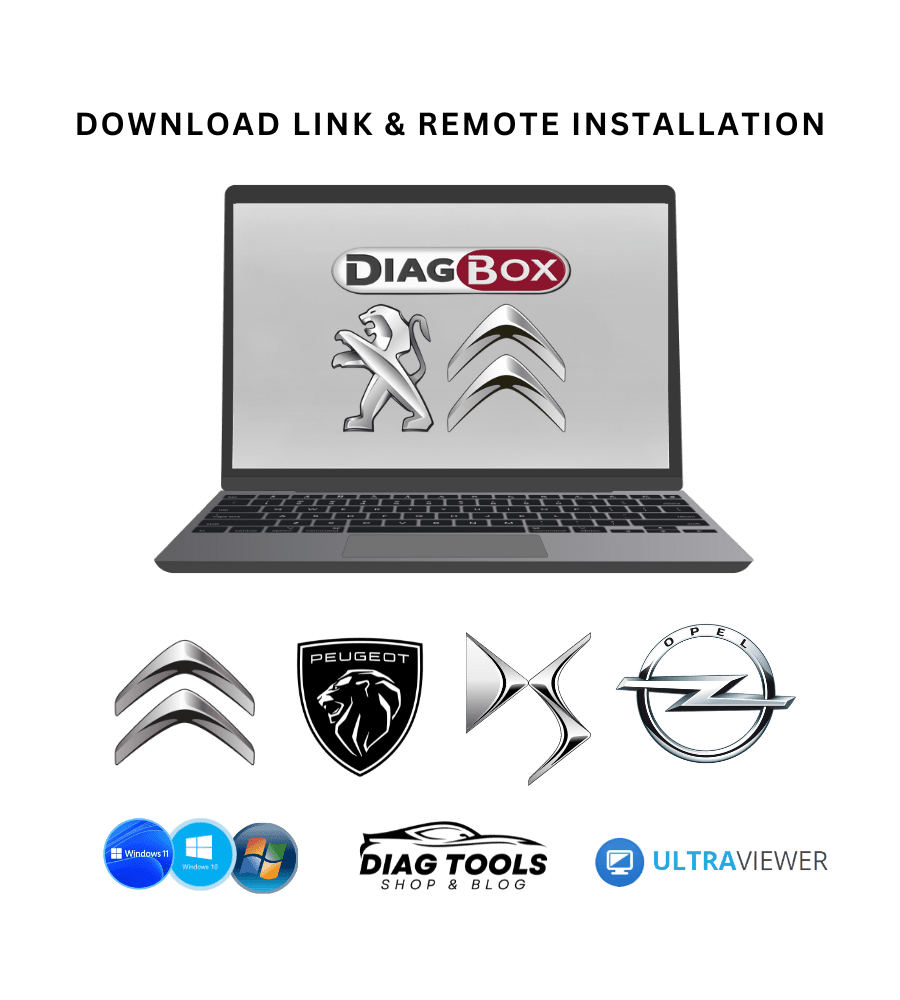



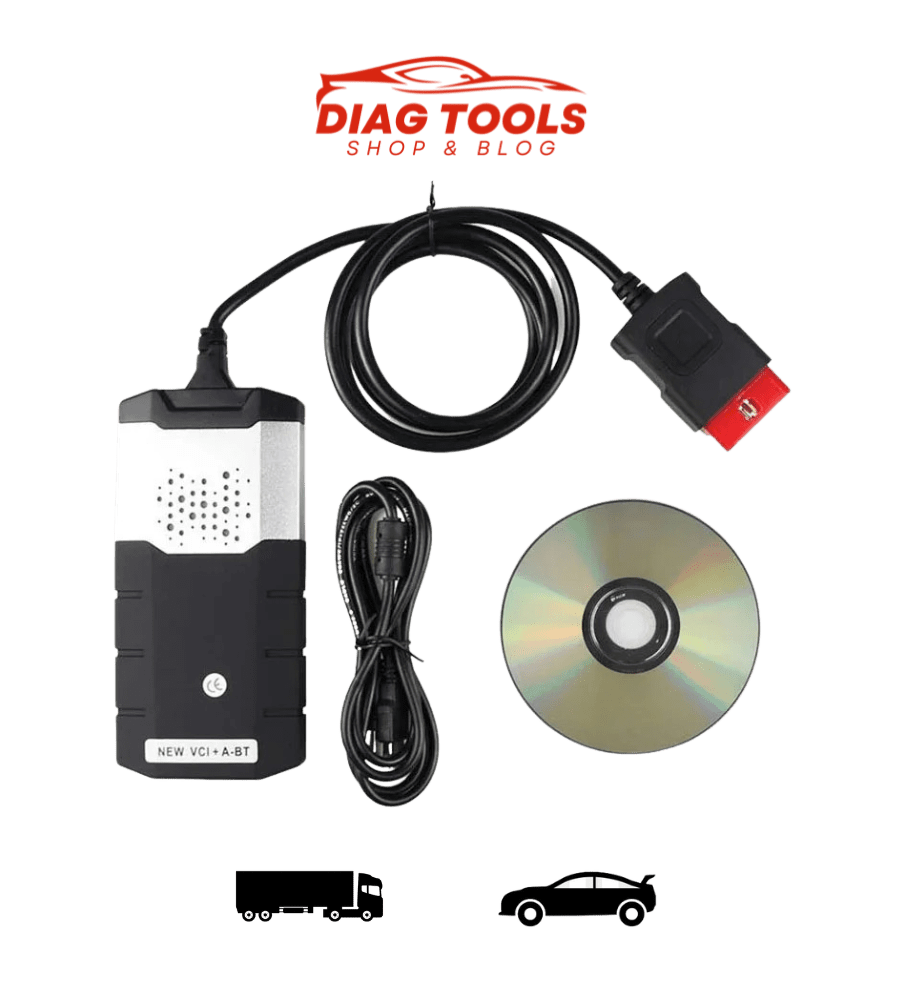

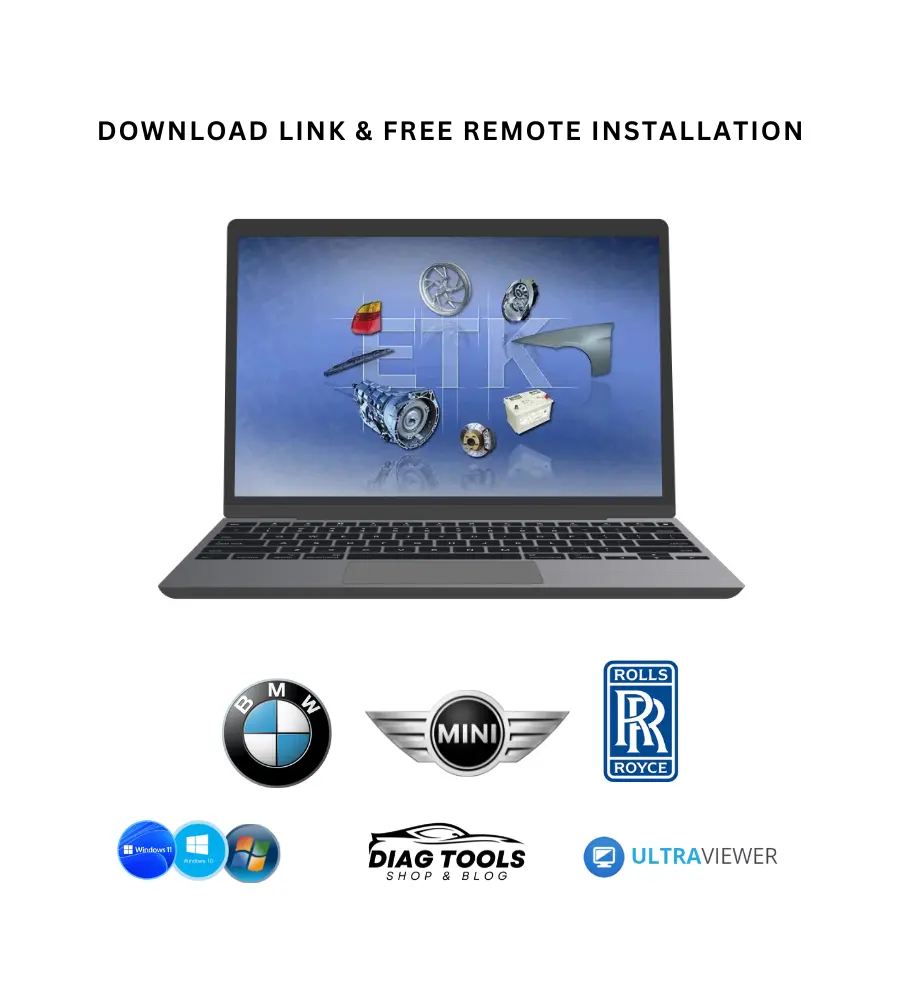

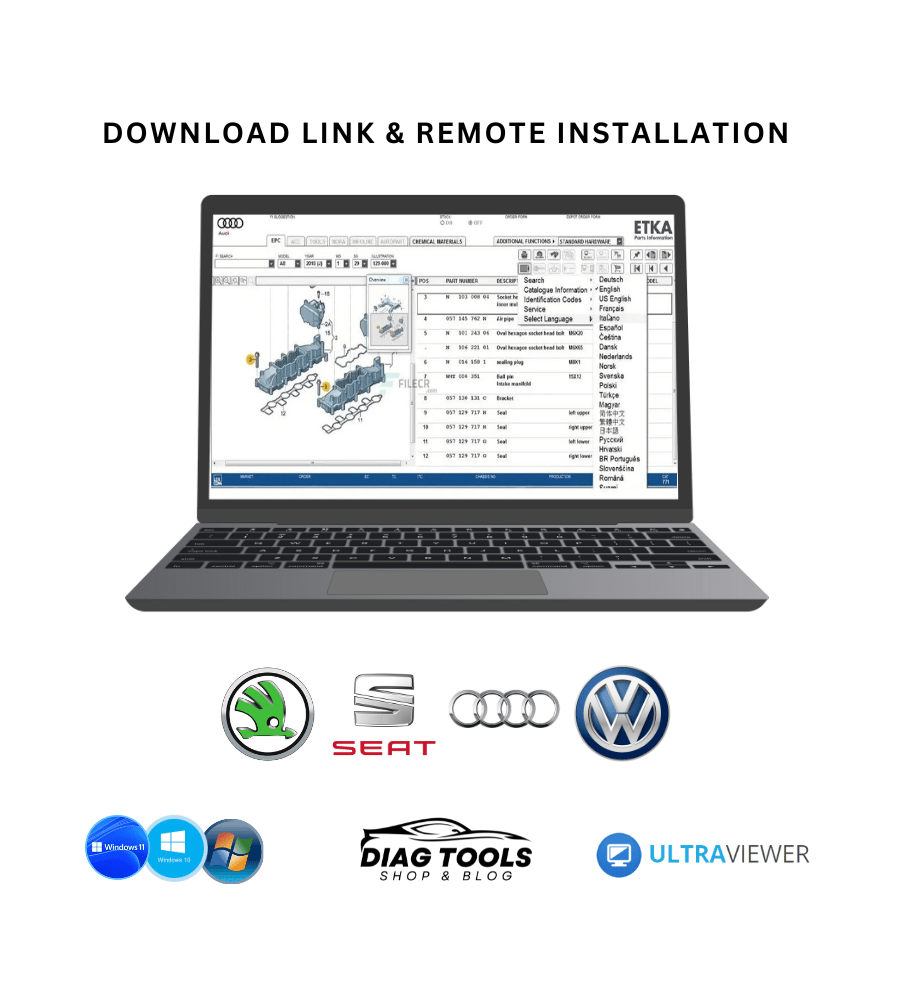
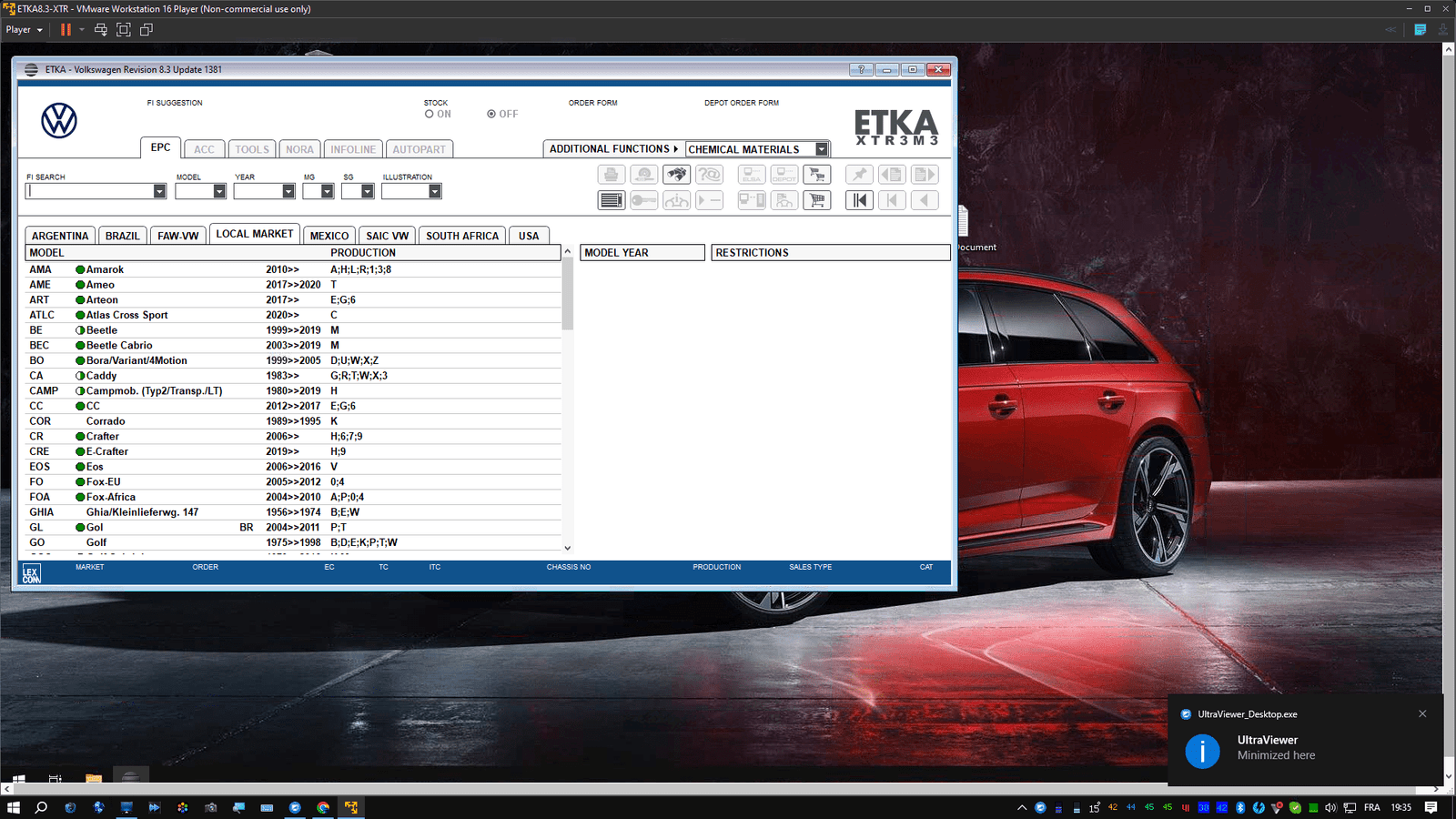
Yo –
top! installation à distance je n’ai rien eu à faire à part télécharger le logiciel.
Je recommande
Sampsom sherni –
Really helpful and has great support team. They help a whole lot and even helped install it for me
Shamoal syed (verified owner) –
Great product they support many products and their support team is incredible, they respond extremely quickly and help you with anything you need