Download BMW INPA
INPA (Interpreter for Process Automation) is essential diagnostic software for BMW vehicles. Part of the BMW repair suite, INPA enables technicians and car enthusiasts to efficiently diagnose, read fault codes, and interact with various BMW systems. With real-time data access and module activation capabilities, INPA provides comprehensive insights into your BMW’s performance. Latest Version: 5.0.
$ 65.00 Original price was: $ 65.00.$ 30.00Current price is: $ 30.00.
Download BMW INPA and Get a FREE Remote Installation Service
What is BMW INPA?
INPA (Interpreter for Process Automation) is specialized diagnostic software for BMW vehicles. As part of the BMW Diagnostic Suite, INPA equips technicians and car enthusiasts with advanced options to diagnose, read fault codes, and interact with BMW systems. By accessing real-time data and activating modules, INPA offers detailed insights into a BMW’s operating conditions. This capability allows users to swiftly identify issues and monitor system performance, making INPA a crucial tool for BMW diagnostics.
Top Features of BMW INPA
1. Efficient Fault Code Reading:
- Quick Access: Retrieve essential fault codes from the vehicle’s onboard diagnostic system promptly.
- Accurate Diagnosis: Decode fault codes to pinpoint problematic areas or components precisely, minimizing guesswork.
- User-Friendly Design: Navigate effortlessly, enhancing the diagnostic process for both professionals and enthusiasts.
2. Live Data Analysis:
- Real-Time Monitoring: View live data from vehicle sensors and modules.
- Extensive Data Range: Evaluate the health and operating conditions of BMW systems across different driving scenarios.
- Detect Intermittent Issues: Use live data to catch and resolve elusive intermittent problems.
3. Module Activations:
- Wide Interaction Capabilities: Communicate with multiple modules within the BMW vehicle.
- Advanced Features: Perform component activations and adaptations using Rheingold/INPA.
- System Resets: Reset and recalibrate specific systems following maintenance or repairs.
BMW INPA Supported Protocols:
- K-line
- K-CAN (100 kbit/s)
- D-CAN and PT-CAN (500 kbit/s)
What is the compatible diagnostic cable with BMW INPA?
K+DCAN is the cable used to connect INPA with the vehicle
Get the compatible INPA cable from here.
BMW INPA Main Functions:
- Read & erase errors
- Adaptations
- Coding
- Reprogramming
- Code control devices
- Read and clear fault memory
- Reset Service Interval
- Adjust comfort features
- Engine tuning and monitoring while driving
- Read current performance data while driving
- Compatible with INPA, SSS, Programming, and more
Download BMW INPA today and benifit from a FREE remote installation service!
Related products
-
BMW
Download French Language Pack for BMW ISTA D – SQLiteDBs FR
Rated 5.00 out of 5$ 20.00Original price was: $ 20.00.$ 15.00Current price is: $ 15.00. Add to cart -
BMW
Download Italian Language Pack for BMW ISTA D – SQLiteDBs IT
$ 15.00 Add to cartRated 0 out of 5 -
BMW
Download BMW Standard Tools
Rated 0 out of 5$ 40.00Original price was: $ 40.00.$ 35.00Current price is: $ 35.00. Add to cart -
BMW
BMW ENET (Ethernet to OBD2) Diagnostic and Coding Cable for BMW F, G and I series
Rated 5.00 out of 5$ 80.00Original price was: $ 80.00.$ 49.99Current price is: $ 49.99. Add to cart





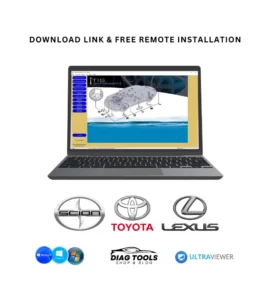
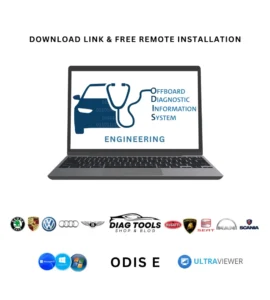
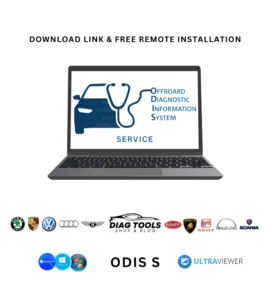
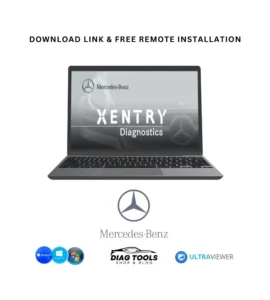







Reviews
There are no reviews yet.