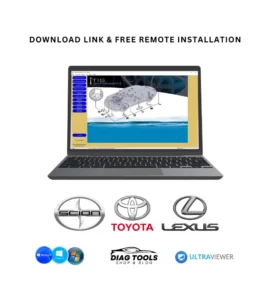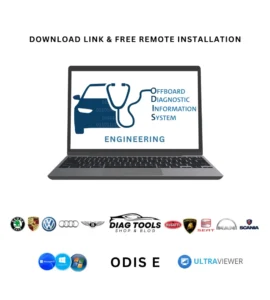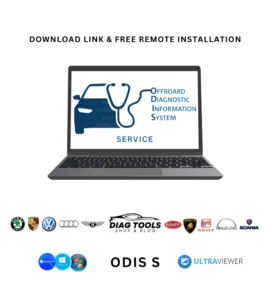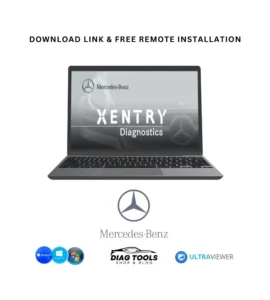How to install/add PSdZ Data Full to ISTA BMW?
How to install/add PSdz programming and coding data to a preinstalled version of ISTA+?
What is PSdZ?
In this article we will explain what is PSdZ Data, what is the difference between the full and lite version of PSdZ and how to install PSdZ data in detailed.
PSdZ stands for “ProgrammService Daten Zentrale” in German, which translates to “Programming Service Data Center” in English. In the context of BMW diagnostic and programming software, PSdZ refers to the collection of programming and coding data used by BMW’s diagnostic and programming tools like ISTA (Integrated Service Technical Application) for vehicle programming and coding purposes. It contains the necessary files and information required to update, modify, or configure various control units and modules in BMW vehicles.
So basically, The PSdZData are ECU data files or a pack that contains all the data needed for tools like ISTA+, ISTA P and E-Sys to be able to code a car, flash ecus and update firmware of BMW electronic control units.
What is the difference between PSdZ data Full and Lite?
The difference between PSdZData Full and Lite versions lies in the inclusion of SWFL (flash firmware files). The Lite version is essentially identical to the Full version, except it excludes SWFL files. These flash firmware files are only necessary for flashing operations, not for coding tasks. Consequently, the Lite version weighs only a fraction of the total size of the Full version. If your primary task is FDL (Functional Description Language) coding and you do not intend to perform ECU flashing, the Lite version is all you need.
How to get programming with ISTA+
- First go to C:\EC-APPS\ISTA\PSdZ
- Create a folder and name it “data_swi”
- Unzip the PSdZ .zip file and move all what’s inside it it to “data_swi” folder
- Edit ISTA_Reg_Fix_x64.reg with notepad
- Find “SWIData”=”4.XX.XX” and replace “4.XX.XX” with the version of the full PSdZ data
- Save the changes and run ISTA_Reg_Fix_x64.reg
Now when opening ISTA, the programming data should appear
Get ISTA+ with Free Remote Installation
To simplify your BMW diagnostics and coding experience, consider purchasing ISTA+ (ISTA D & ISTA P) from Diag Tools Solutions Limited. This comprehensive software, compatible with all BMW models, comes with free remote installation and support for features like PSdZData integration. Visit https://diag-tools.com/product/ista-bmw-download-free-remote-installation/ to get started!