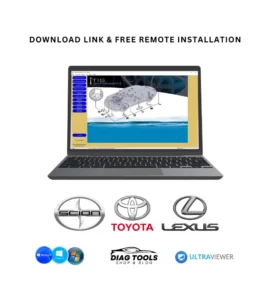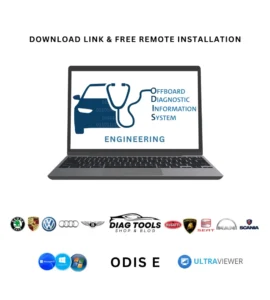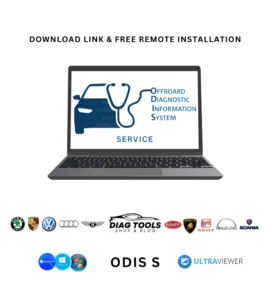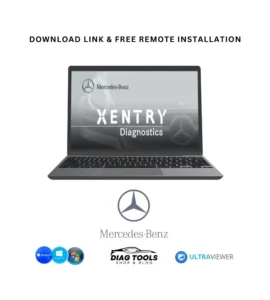How to bypass MEGA transfer quota limit
Unlock Unlimited Downloads on MEGA in 2024: FREE step-by-step guide on how to bypass mega transfer quota limit and download big automotive diagnostic softwares stored in MEGA!
This is a detailed guide on how to bypass MEGA transfert quota limit to overcome MEGA’s transfer limits tied to your IP address and data usage. While the exact limit on the free plan remains uncertain, MEGA enforces time penalties for exceeding transfer quotas. Explore with us the effective method to bypass MEGA’s download limits and enjoy uninterrupted downloads for big automotive diagnostic softwares such as: ODIS Engineering, ODIS Service, AutoCom, Delphi, AutoData, AllData, Mercedes Xentry, BMW Full software package including ISTA, etc.
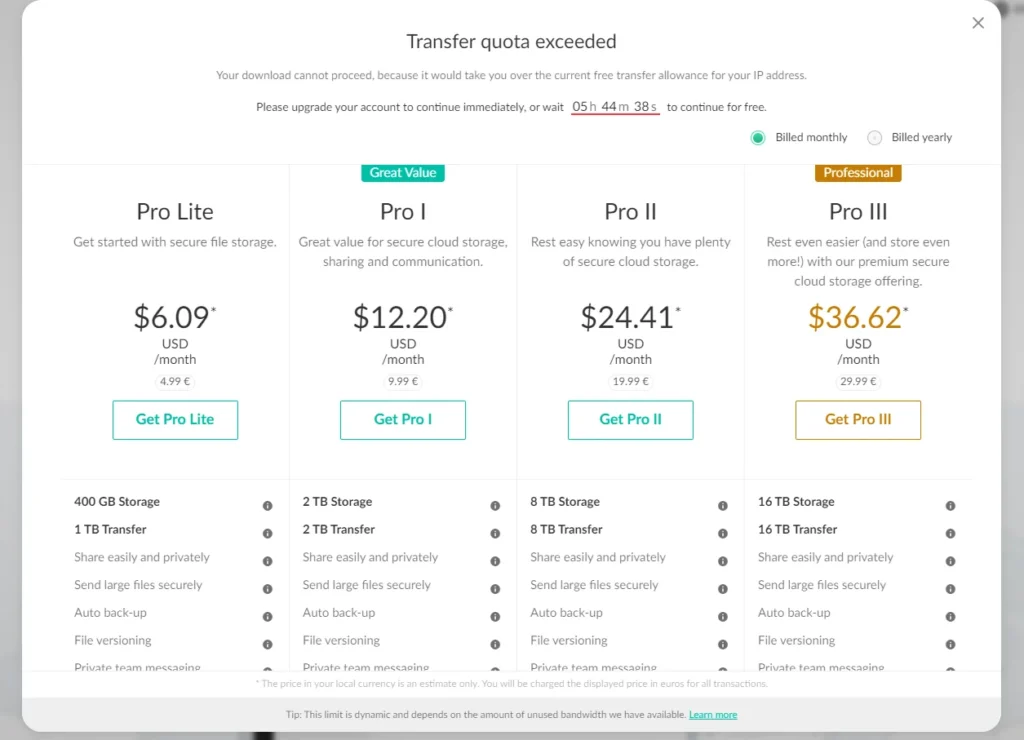
As you can see in the previouse screenshot the download limit exceeded and a pop-up message from MEGA appeared saying that you have to subscribe by choosing one of it’s plans or waiting more than 5 hours to be able to resume download again. Follow me on this 100% FREE step-by-step guide on how to download big automotive diagnostics softwares from MEGA (This can be applied to any type of file from MEGA).
Step 1 : Downloading MEGABASTERD
What is MEGABASTERD?
Megabasterd is a free and open-source download manager for MEGA. This software is designed to simplify the downloading of files from MEGA, offering features such as the ability to bypass download limits, resume broken downloads, and handle large file sizes. Megabasterd is typically designed to be compatible with multiple operating systems, including Windows, macOS, and Linux. This ensures that users on different platforms can benefit from its features.
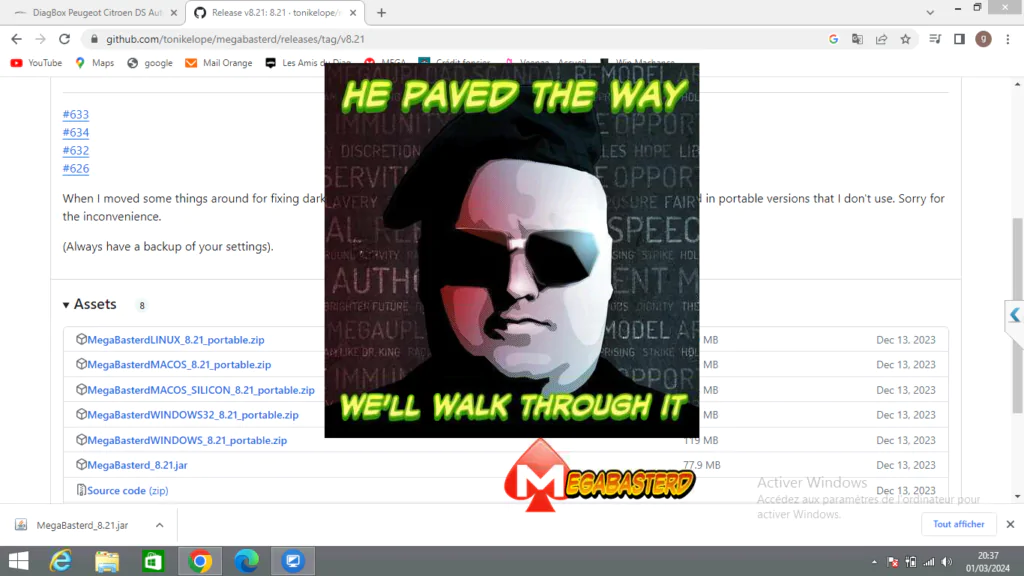
Where can I download MEGABASTERD?
Megabasterd is available on GitHub as an open-source project. To download MEGABSTERD go to the Megabasterd’s GitHub repository at https://github.com/tonikelope/megabasterd
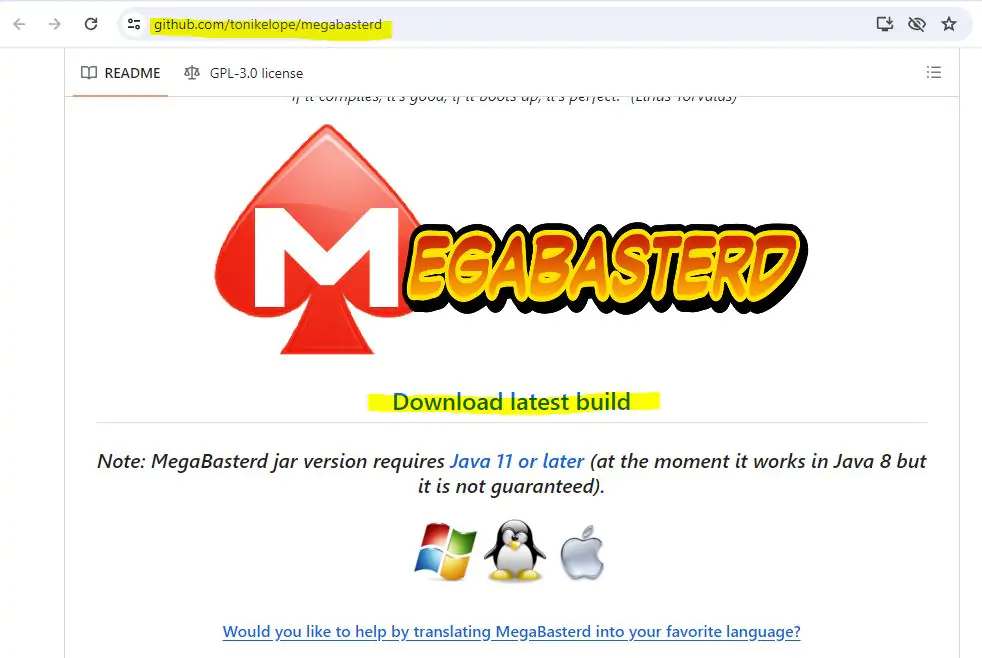
Click on Download Latest Build. Choose The proper version according your operating system and whether you like a standalone version or a portable one.
Step 2 : Set-up MEGABASTERD
MEGABASTERD Prerequisites
1. JAVA
After downloading MEGABASTERD make sure you have the latest version of JAVA installed on your PC. You can find it in the JAVA official website from here.
2. Get a FREE proxy list
Numerous complimentary platforms provide the service you seek. One particularly recommended option is ProxyScrape. To initiate the process, register for a FREE account, proceed to authenticate your IP address on the website, and subsequently obtain your proxy list that we are going to use it next to setting-up MEGABASTER.

Adding proxy list to MEGABASTERD
Following the acquisition of your proxy list, navigate to MEGABASTERD, select the “Edit” option, and proceed to access the settings menu.

From the Downloads tab check the “Use SmartProxy” option then click “OK“
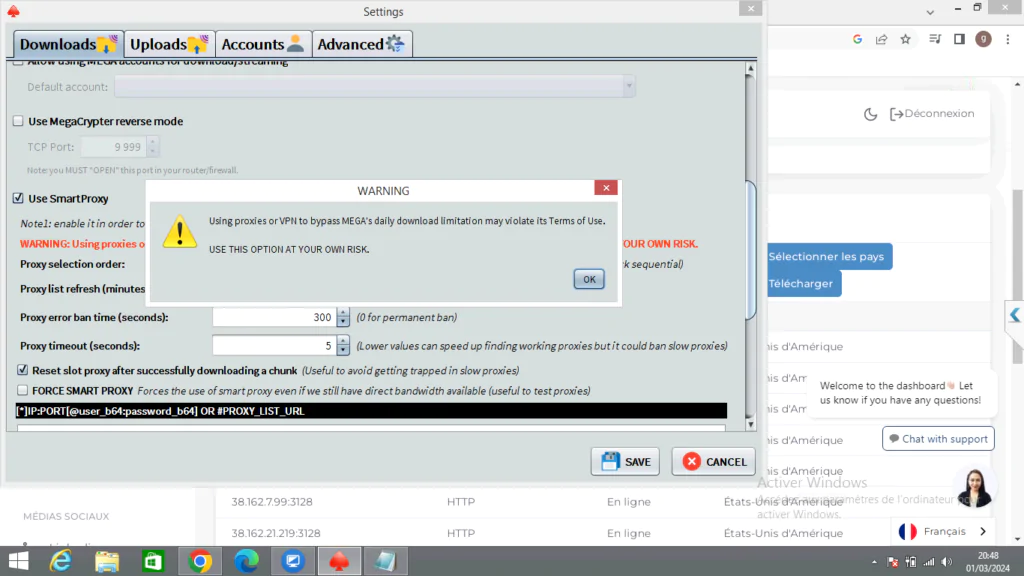
Copy the proxy list on MEGABASTERD then click on “SAVE“
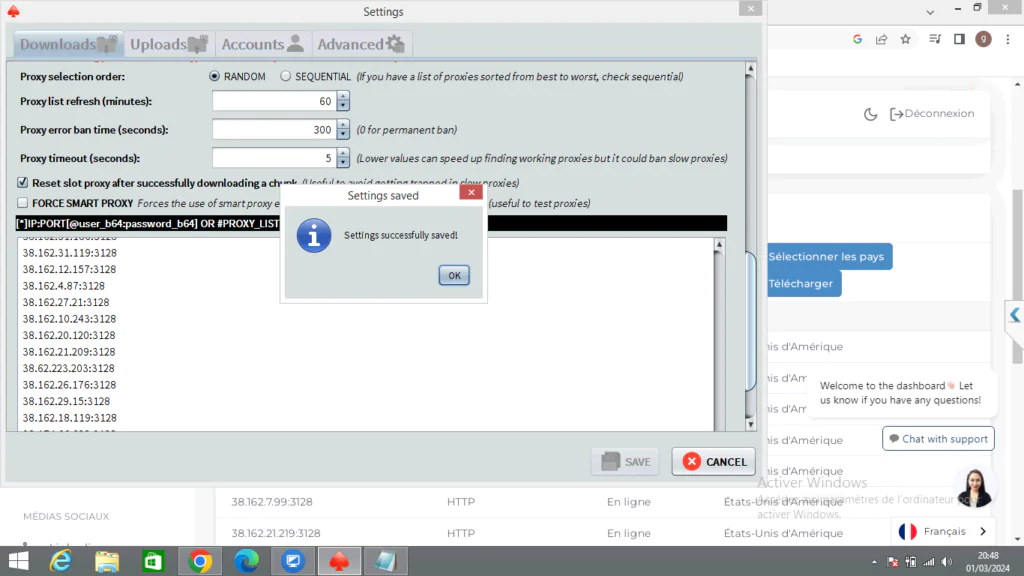
Step 3 : Add your MEGA download link
Upon completing the setup of MEGABASTERD, replicate the MEGA link containing the desired files for download. Navigate to the “File” tab and select “New Download.” MEGABASTERD will seamlessly capture the previously copied link, as illustrated in the provided screenshot.
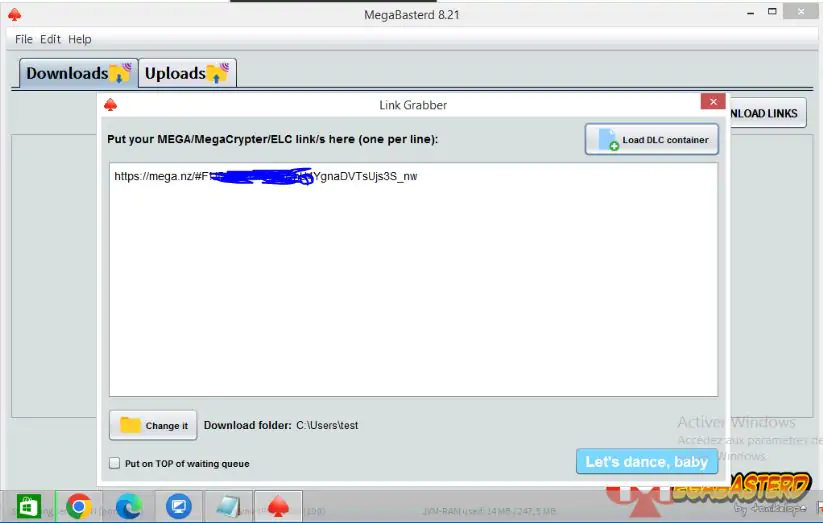
Click on “Let’s dance, bay” a window appears showing that the folder link was detected.

Click on “Let’s dance, baby” again to begin the download.